About

Our buildings


Buildings
Thank you! Your submission has been received!
Oops! Something went wrong while submitting the form.

Montreal
Blog
Rent an apartment
Rent an apartment
Rent an apartment
Rent an apartment


Your request has been received
You will receive an email when apartments become available in your chosen city.
Whoops! An error has occurred! Try again later.

Learn more about our rental process so you can be among the first to apply.
Rental process